Nowadays, smartphones have become an essential part of our lives, and one of the most popular uses of them is taking photos. However, many people find it challenging to save and organize their photos effectively. In this article, we will explore different methods and tips on how to save photos from your phone.
Firstly, one of the most convenient ways to save photos from your phone is by using cloud storage services. Numerous cloud storage platforms, such as Google Drive, Dropbox, and iCloud, offer free or paid plans that allow you to upload and store your photos securely. By saving your photos to the cloud, you can access them from any device with an internet connection, ensuring that your precious memories are always safe.
Secondly, another method to save photos from your phone is by transferring them to a computer or laptop. This approach is ideal for those who prefer to have their photos stored locally rather than relying on cloud services. To transfer your photos, connect your phone to your computer using a USB cable. Once connected, your phone should appear as a removable device, allowing you to browse and copy your photos onto your computer's hard drive or an external storage device. Additionally, you can also use software like iTunes or Windows Photos to sync your photos between your phone and computer seamlessly.
Furthermore, if you want to save photos from your phone quickly, you can utilize various photo backup applications available on both Android and iOS platforms. These applications, such as Google Photos, OneDrive, or Apple Photos, automatically back up your photos to their respective cloud storage services whenever you have an internet connection. Besides providing easy access to your photos, many of these apps also offer additional features like automatic organization, facial recognition, and image editing tools.
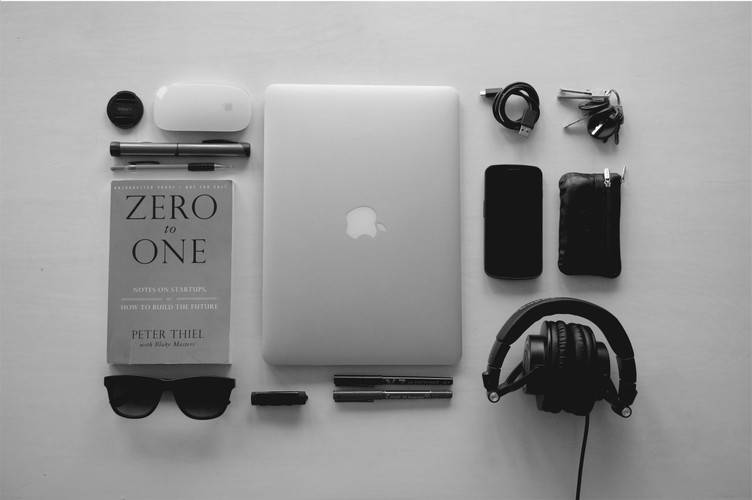
In addition to external storage options, it is crucial to keep your phone's internal storage organized to save photos efficiently. Start by deleting any unnecessary or duplicate photos regularly. This practice not only helps save storage space but also makes it easier to find and manage your desired photographs. Additionally, consider organizing your photos into albums or folders based on events, locations, or themes. This way, you can quickly locate specific photos and browse through your collection with ease.
In conclusion, saving photos from your phone can be done through various methods, including cloud storage services, transferring to a computer, using backup applications, and organizing your phone's storage. Whether you prefer the convenience of cloud storage or the security of local storage, finding a method that suits your needs is essential to ensure that your photos are safely saved and easily accessible. With these tips in mind, you can now efficiently manage your photo collection and cherish your memories for years to come.



