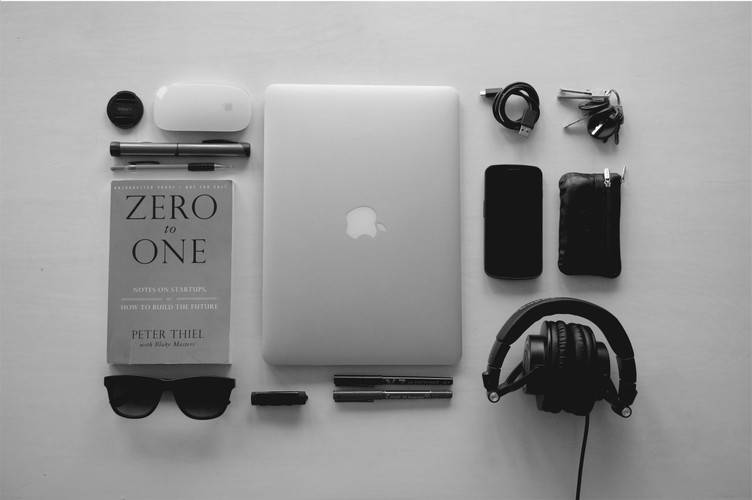Sending videos from a phone has become a common practice for sharing memorable moments or important information. With the advancement of technology, there are multiple methods to send videos conveniently. In this article, we will explore three different ways to send videos from a phone, including using messaging apps, email, and cloud storage platforms.
Messaging apps have become the go-to choice for sending videos from a phone due to their convenience and ease of use. Most smartphones come with pre-installed messaging apps like WhatsApp, WeChat, or iMessage. To send a video using a messaging app, simply open the app and select the recipient from your contacts. Then, tap on the attachment icon, which is usually represented by a paperclip or a "+" sign. From there, select the video you want to send from your phone's gallery or camera roll. Once the video is selected, tap on the send button, and the video will be sent to the recipient in a matter of seconds.
Another popular method to send videos from a phone is through email. This method is particularly useful for sending longer videos or sending videos to multiple recipients at once. To send a video via email, open your email app and compose a new email. Enter the recipient's email address in the designated field and provide a subject for your email. Next, tap on the attachment icon, which is usually represented by a paperclip or a file icon. Select the video you want to send from your phone's gallery or file manager. Once the video is attached, you can add a message if desired and then click on the send button. The video will be uploaded as an attachment and sent to the recipient's email address.
Cloud storage platforms offer a convenient way to send videos from a phone, especially when dealing with large file sizes. Popular cloud storage platforms include Google Drive, Dropbox, and iCloud. To send a video using a cloud storage platform, you need to first upload the video to the cloud. Open the cloud storage app on your phone and sign in to your account. Then, locate the upload or add button, which is usually represented by a "+" or cloud icon. Select the video from your phone's gallery or file manager and wait for the upload process to complete. Once the video is uploaded, you can share it with others by generating a shareable link or inviting them to access the file directly through the cloud storage platform.

In summary, sending videos from a phone can be done through various methods such as messaging apps, email, and cloud storage platforms. Messaging apps offer convenience and instant delivery, while email is suitable for longer videos or multiple recipients. Cloud storage platforms are ideal for handling large file sizes and provide easy sharing options. Consider the nature of your video and the preferences of the recipient when choosing the most appropriate method to send videos from your phone.